programming4biologists
Everything you need to get started for the course "Programming in C++ for Biologists".
Getting Started
Visual Studio Code (VSCode for short) is an advanced text editor that is cross-platform. It works on Windows, Mac, or Linux OS. We will use VSCode to learn C++, so buckle up and let’s get started! Follow the instructions below to install VSCode on your computer before the start of the course, be it Windows, Mac or Linux.
Done installing? Congratulations, you’re all set! Head to our further instructions for Using Visual Studio Code to learn more on how to use VSCode and CMake for C++.
Windows OS
- Access the shared folder and download
cpp4pio_2023.zip. - Open the downloaded
cpp4bio_2023.ziparchive and move the containing foldercpp4bioto your Desktop. This will take some time!
Launch Visual Studio Code (Windows)
- Navigate to
cpp4bio/vscode/and open (double-click)Code.exe.
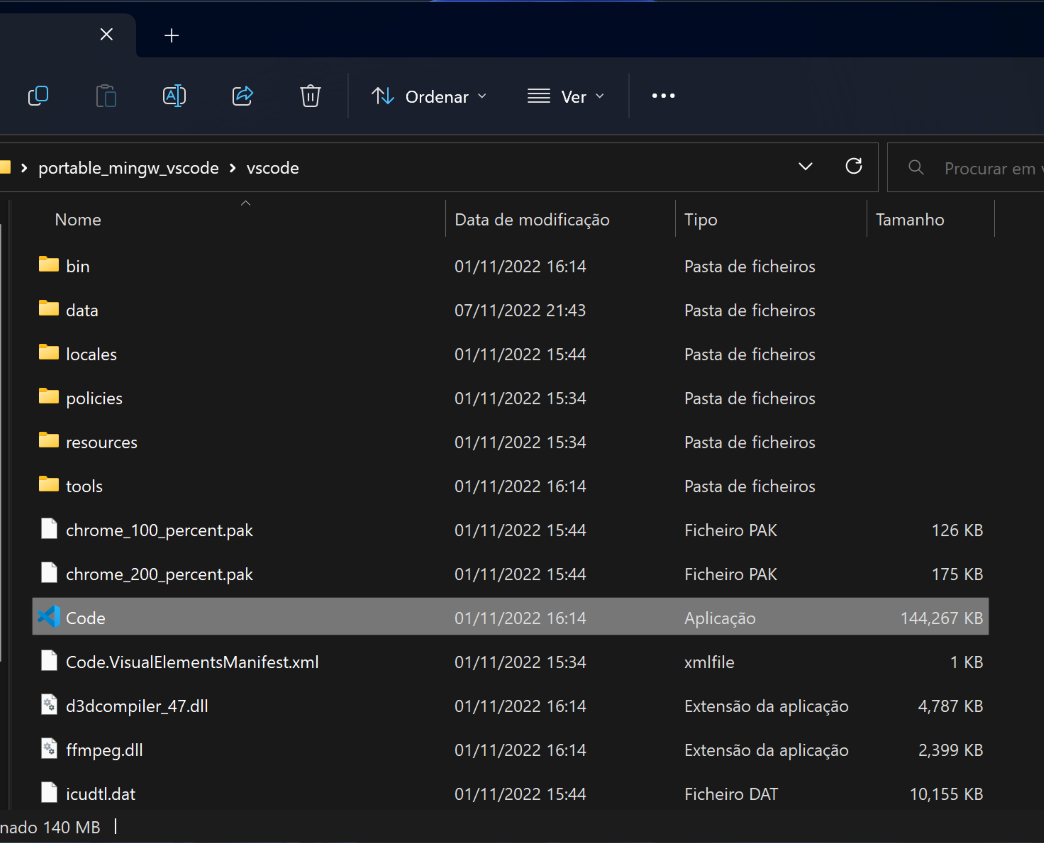
- On the File tab at the top left corner press
Open folder.
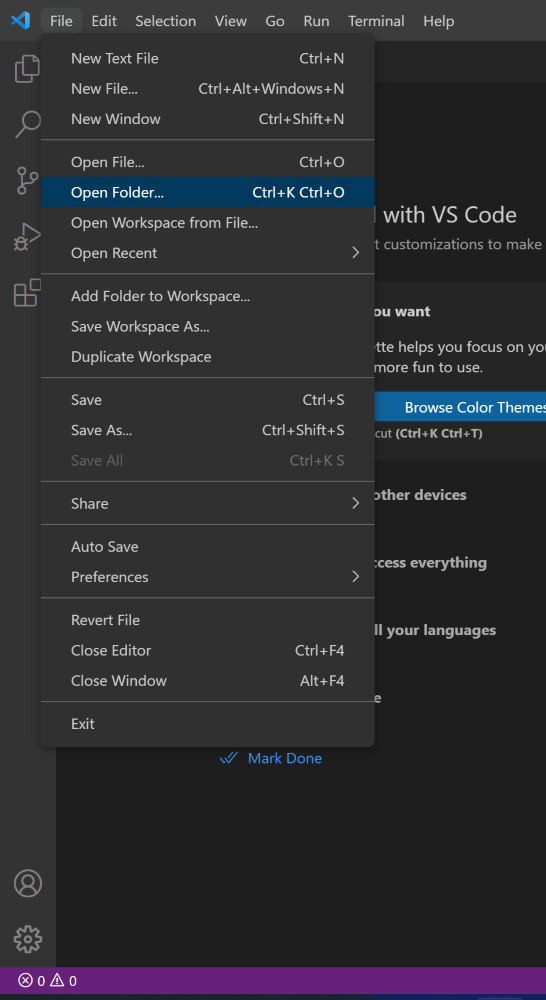
- Select
cpp4bio/projects/hello_world/. - Press the Kit button on the bottom bar and select
Clang++ cpp4bio.
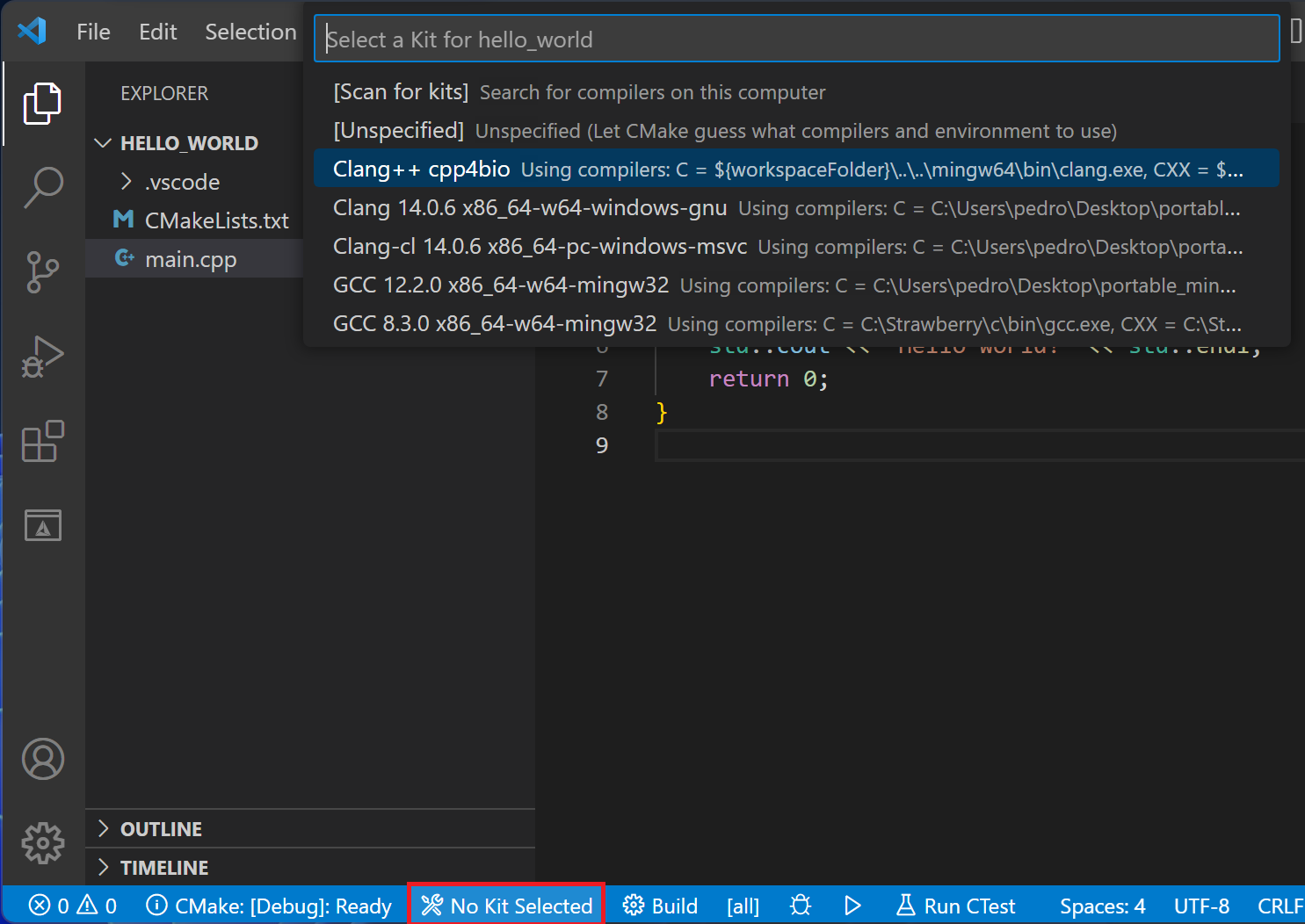
- Click on
main.cppand press the Launch button on the bottom bar to run, or the bug button to run the debugger. Both these steps should compile and print
button on the bottom bar to run, or the bug button to run the debugger. Both these steps should compile and print Hello world!to the console. - You have now correctly installed VS Code and the necessary tools for the course.
Mac OS
Access the shared folder and download cpp4pio_linux_mac_2023.zip.
Extract the archive to your home folder.
Install homebrew
Open a terminal and run:
/bin/bash -c "$(curl -fsSL https://raw.githubusercontent.com/Homebrew/install/HEAD/install.sh)"
Next, while still in the terminal, run:
cd ~/cpp4bio_linux_mac_2023
chmod +x ./bootstrap-brew.sh
./bootstrap-brew.sh
Linux OS
Access the shared folder and download cpp4pio_linux_mac_2023.zip.
Extract the archive to your home folder.
Open a terminal and run:
cd ~/cpp4bio_linux_max_2023
chmod +x ./bootstrap-*
# if your package manager is 'apt' (Debian, Ubuntu, Mint) run:
./bootstrap-apt.sh
# else if your package manager is 'dnf' (Fedora, Red Hat) run:
./bootstrap-dnf.sh
# else if your package manager is 'pacman' (Arch, Manjaro) run:
./bootstrap-pacman.sh
Launch Visual Studio Code (Mac, Linux)
An most platforms, you should find Code or Visual Studio Code as application.
Open it the “usual” way.
Alternatively, open a terminal and run:
code .
Inside Visual Studio Code
- If a ‘Do you trust the authors of the files in this folder?’ dialog shows up, accept.
- On the File tab at the top left corner press
Open folder.
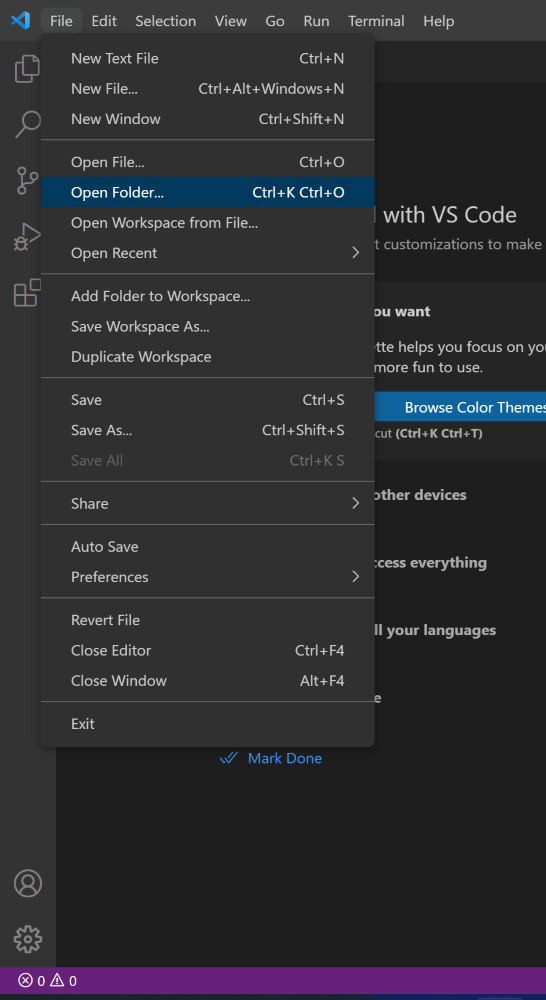
- Open
home/cpp4bio/projects/hello_world/. - Press the Kit button on the bottom bar and select
Clang++ cpp4bio.
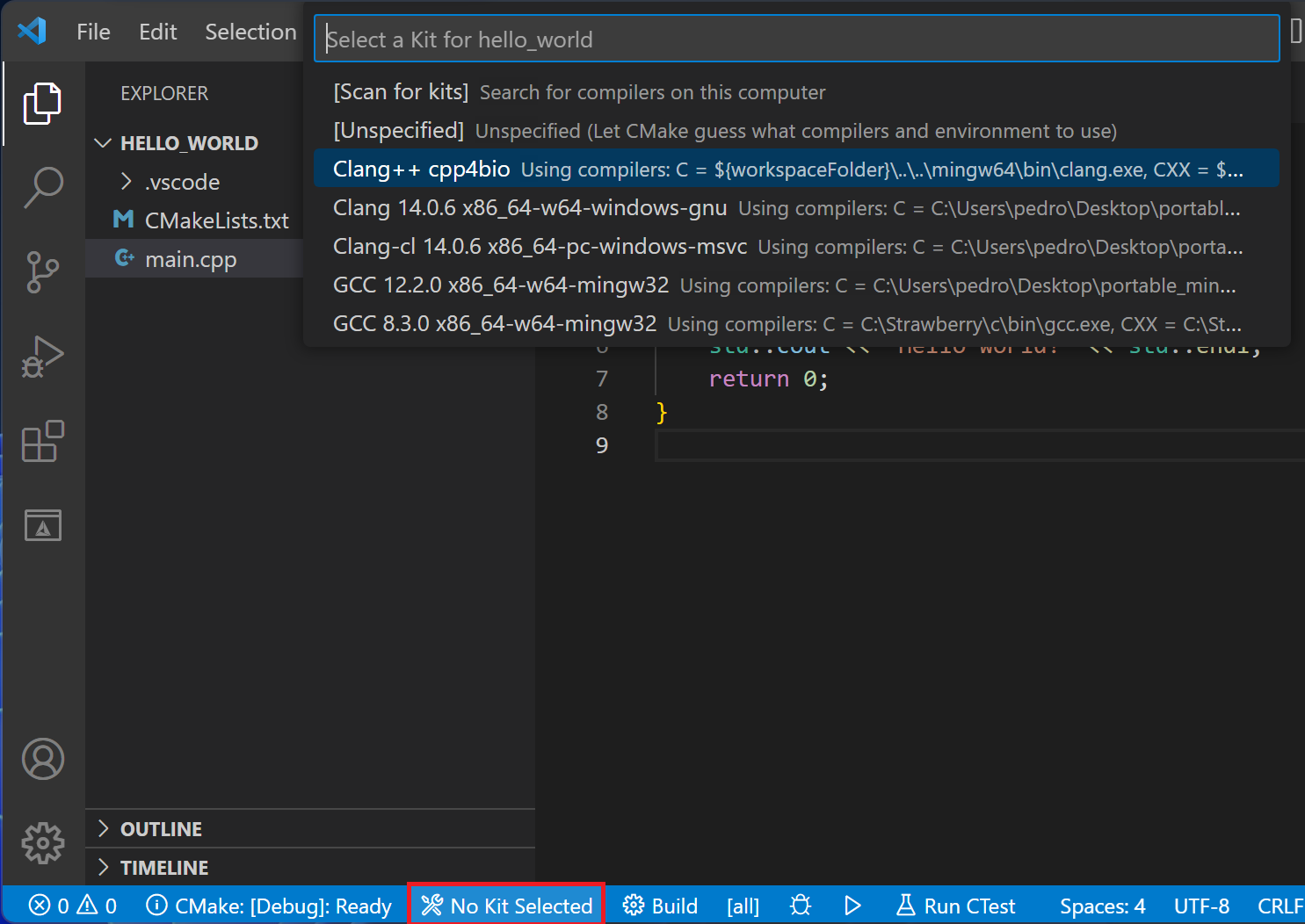
- Click on
main.cppand press the Launch button on the bottom bar to run, or the bug button to run the debugger. If prompted, select
button on the bottom bar to run, or the bug button to run the debugger. If prompted, select (lldb) launch. Both these steps should compile and printHello world!to the console. - You have now correctly installed VS Code and the necessary tools for the course.
It might be that upon opening Visual Studio Code, some of the installed extensions are disabled. This is because you are using VS code in restricted mode. Just click on Trust, and you’re good to go!
